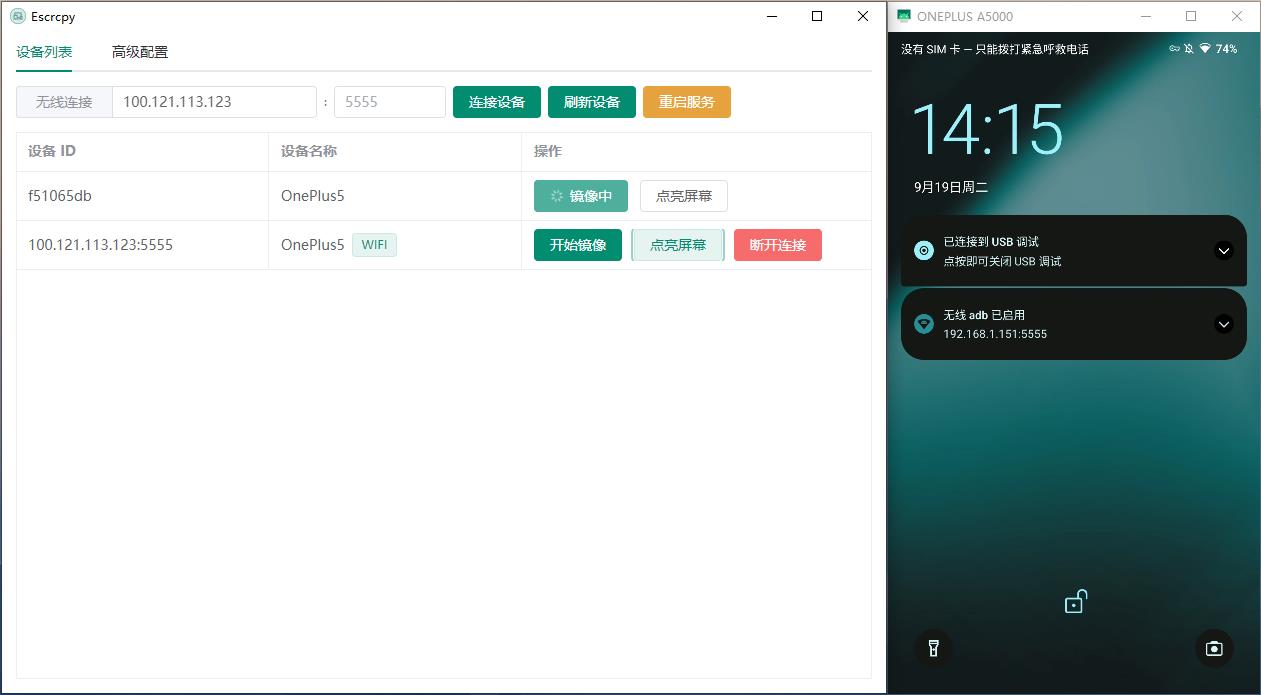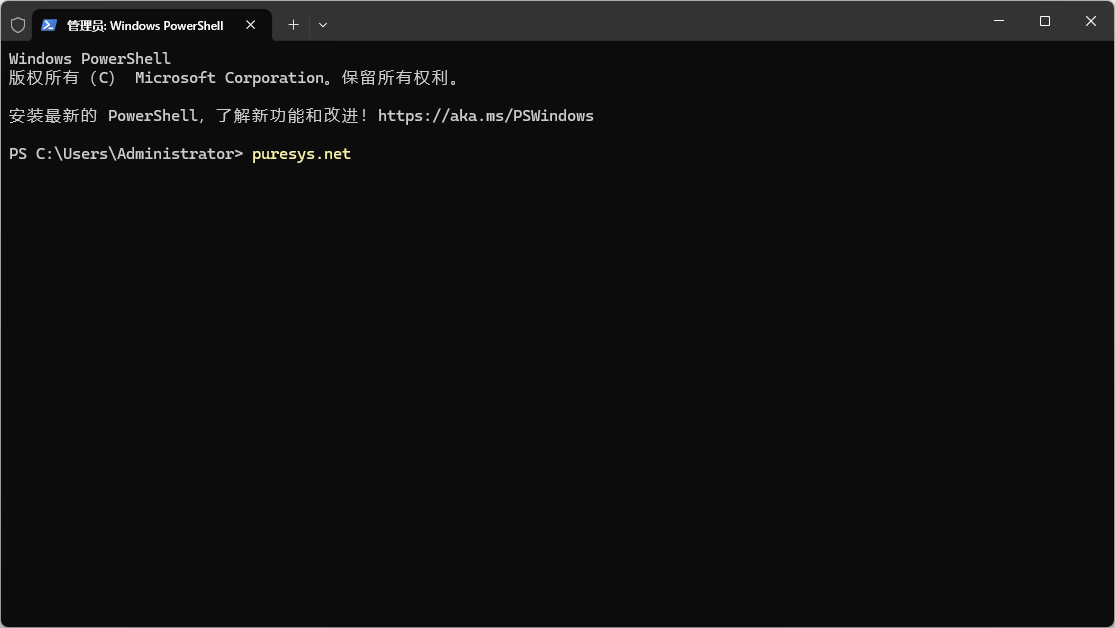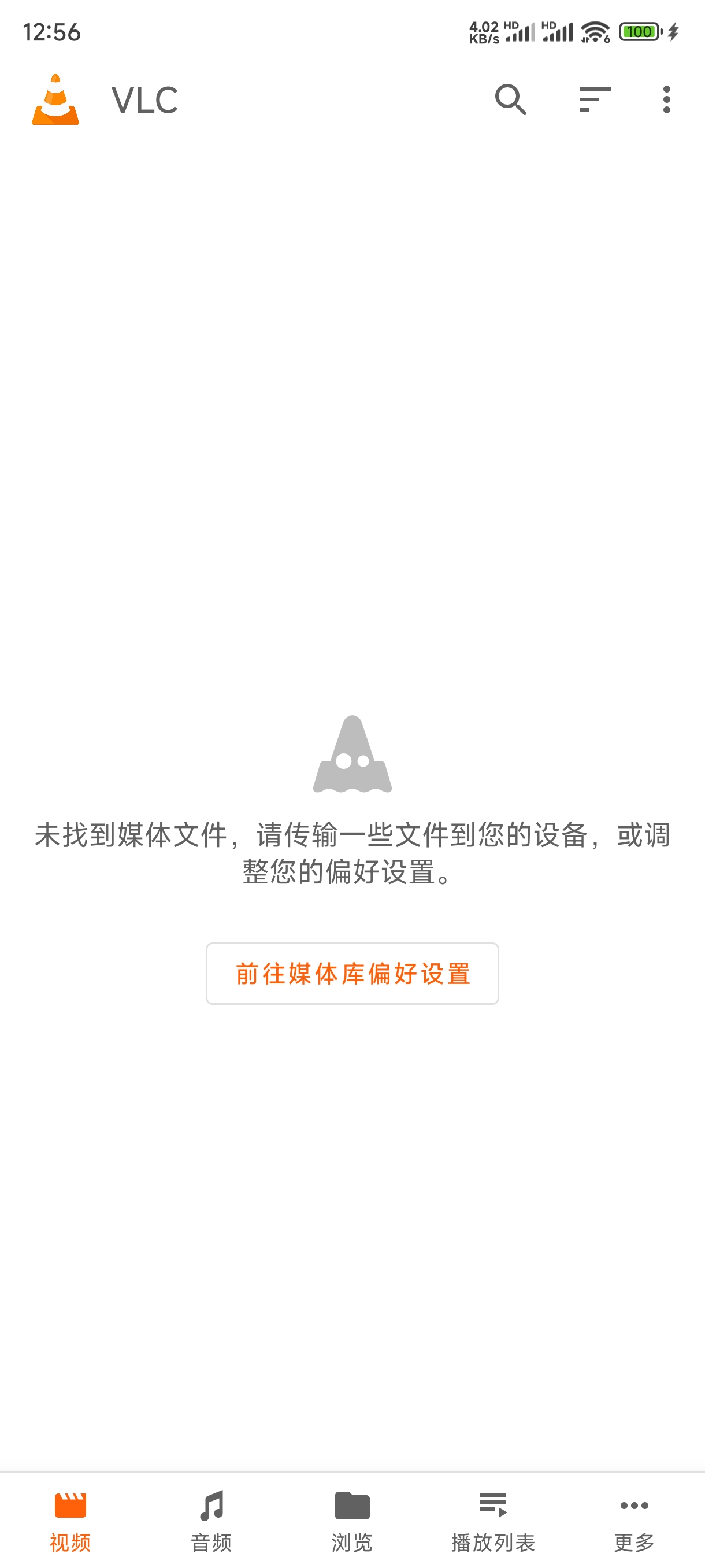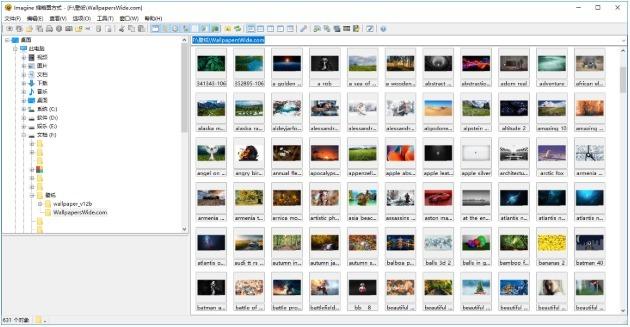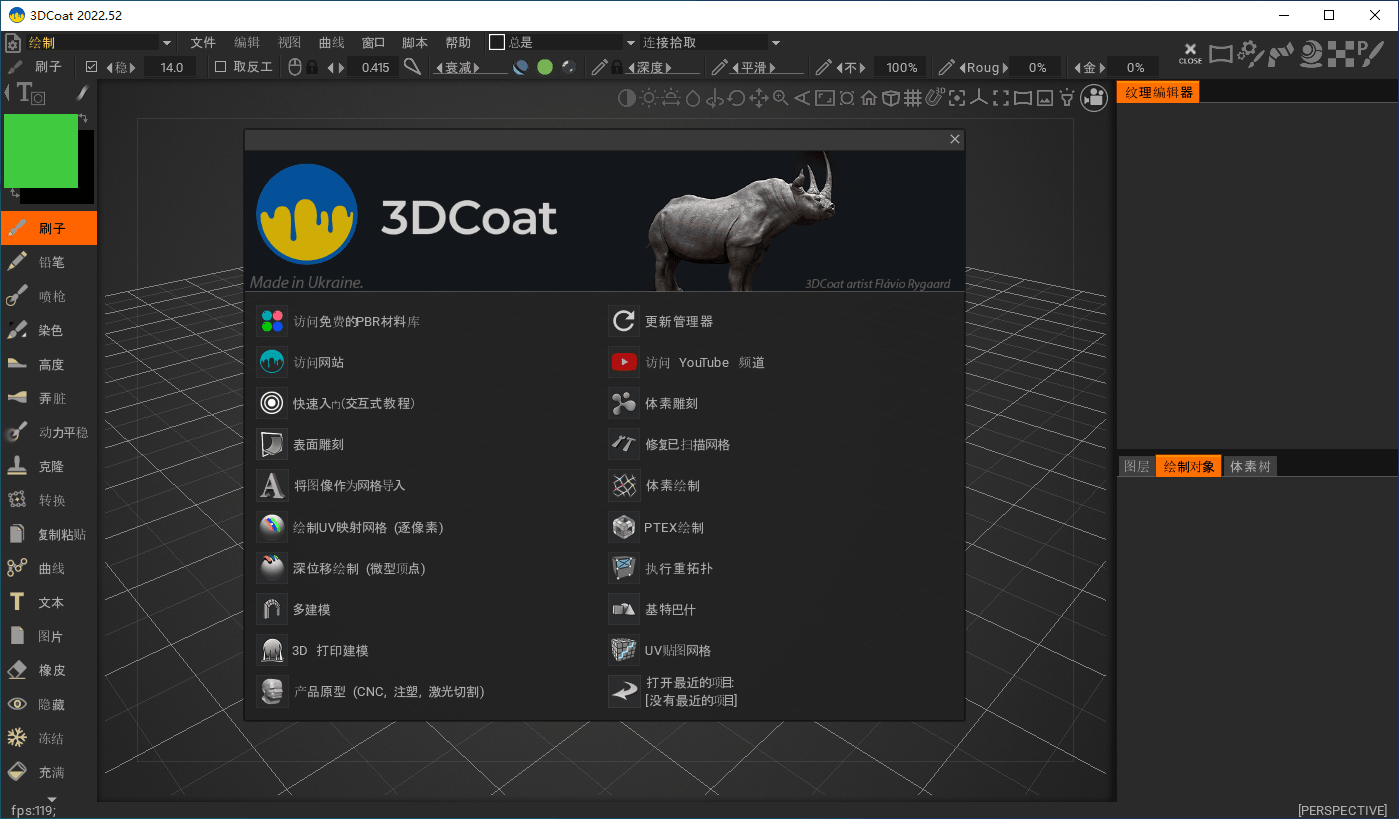介绍
FileMenu Tools 是一款强大的 Windows 右键菜单增强工具,它允许您自定义 Windows 文件资源管理器的右键菜单,并可将一些工具添加到 Windows 文件资源管理器的右键菜单。应用程序添加了内置工具来执行文件和文件夹的操作,并添加了允许您运行外部应用程序的自定义命令、复制/移动到特定文件夹或删除特定的文件类型。使用 FileMenu Tools 您还可以自定义“发送到…”子菜单,并启用或禁用由其它应用程序添加的右键菜单命令。
软件截图
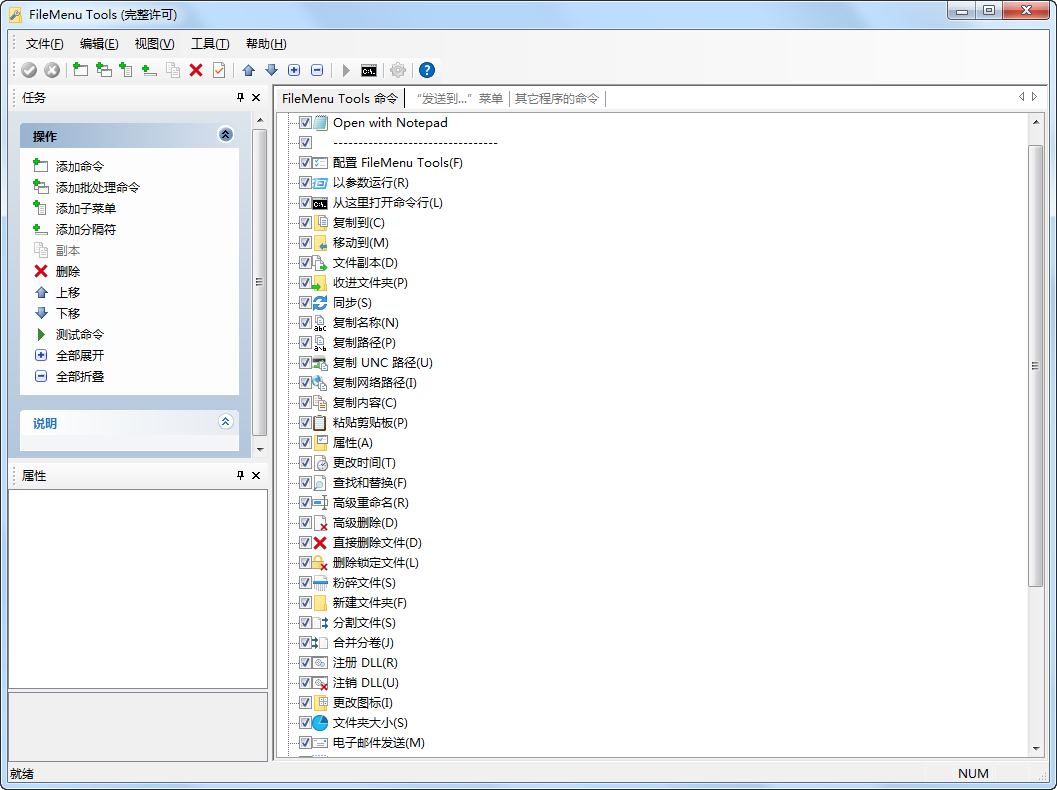
软件特点
– 添加了一些对文件和文件夹执行操作的内置实用工具。下面将更详细的介绍这些实用工具。
– 添加了运行特定操作的自定义命令。可能的操作如下:
运行外部应用程序
复制/移动到特定文件夹
删除特定文件类型
将选择的文件作为附件发送到电子邮件的收件人
使用一组规则重命名选择的文件
– 配置“发送到…”子菜单
– 启用/禁用由其它应用程序添加到右键菜单的命令
更新日志
v8.5
(New) Added new property: “Hide Modifier Key”. If you set this property with a modifier key, then the command will be not displayed in the context menu when this key is pressed.
(New) Added new property “Separator between files” for program custom commands. It specifies the separator to be used between the files names or file paths with variables like %FILEPATHS% or %FILENAMES%. By default a blank space is used.
(New) Added two new command line arguments that can be passed to FileMenu Tools executable: /export and /import. This lets you export the settings of FileMenu Tools to a file and import the settings from a file, respectively.
(Improvement) Oganize into subfolders: improved the performance when copying the files, because the copy was very slow when there were a lot of files.
(Improvement) Added more modifier keys in the “Modifier Key” property: Left SHIFT, Right SHIFT, Left CONTROL, Right CONTROL, Left WINDOWS, Right WINDOWS, Num Lock and Scroll Lock.
(Improvement) The custom commands can be run as Administrator using a modifier key.
(Improvement) Pack To Folder: the preview is only displayed if a variable is included in the folder name.
(Improvement) The temporary file created with the variables “%TEMPFILEPATHS% and %TEMPFILENAMES% will have the UTF-8 encoding if some file name contains UNICODE characters.
(Fixed) Bug in time variables: the time could have a difference of 1 hour due to daylight saving time.
(Fixed) Advanced Renamer: the capture time variable were not working and were using the modified time of the file instead.
(Fixed) Minor bug fixes.
此版特点
by CLAM
绿化制作